Iteration 1 – the blockout
Fig 1. the grill in front of a scrolling texture. There’s so many unnecessary vertices being added by this method.
Fig 2. A texture of dots scrolls down the plane beneath the grill.
At this stage I was more concerned about the blocking and animation challenges ahead. I just needed something in place to get the ball rolling.
Iteration 2 – removing the grill and adding a noise shader
I decided to keep the left and right parts the same and focus on adding more advanced animation on the centre module. To achieve this I knew it would take more than just scrolling some textures across the length of the plane. I wanted the dots move in a more interesting fashion for the server to feel as if it was alive and running calculations to keep the arcade machine and holograms going.
This time I decided to plug a noise into the surface shader. Into the noise color (colour) gain attribute I plugged in a ramp.
Fig 3. the grills are no longer needed as I’ve built the gaps into the noise shader
Fig 5. noise attributes
Iteration 3 – tuning the animation
This was a lot better than the first pass, but both the speed of the ramp and the frequency was too much. In the final pass I slowed down the translate speed in the ramps move2d node and took out the speed from the frequency altogether.I did actually want to change the size of the red parts on the side. For some odd reason each time I changed the positions of the red colours in the ramp settings the other glow elements would be blown out completely.
Fig 7. All the elements render with a nice glow around them. I don’t like how thick the red bars on the left are. They tend to dominate.
Fig 8. moving the red node up would thin out the reds, but it also makes all the other glows overblown as in Fig 9 below.
Fig 9 all the other glows become totally overblown. How can adjusting the ramp on one shader do this? Anyone know how to fix this?

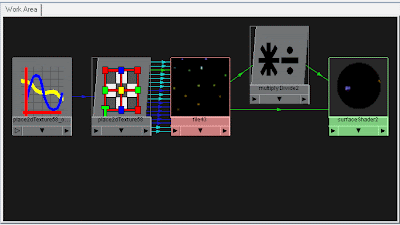
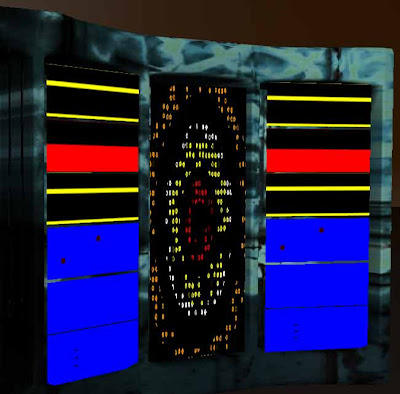
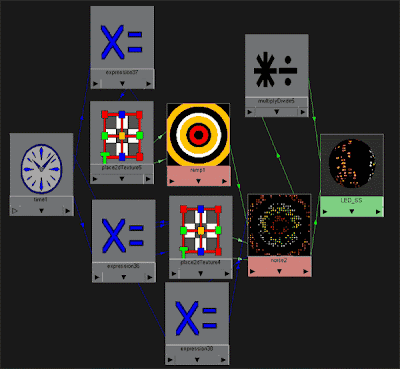
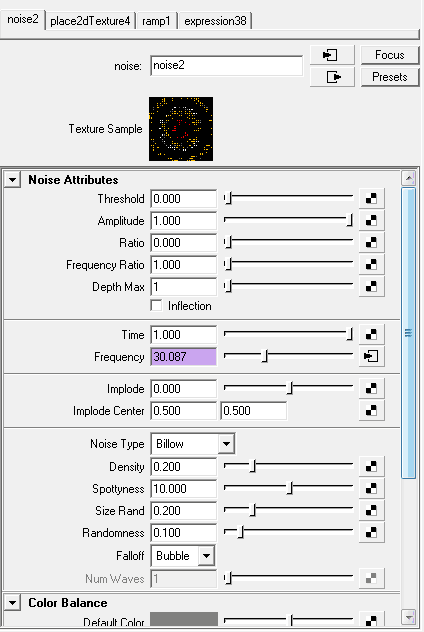
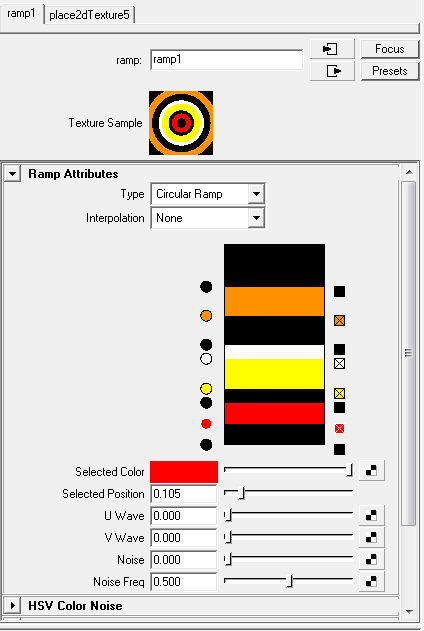

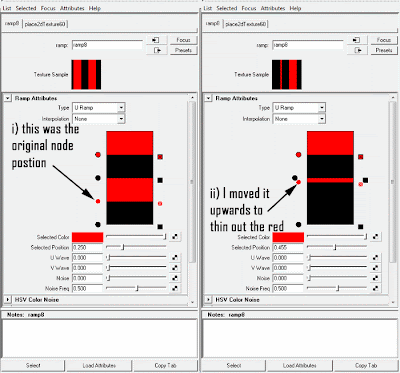





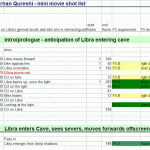
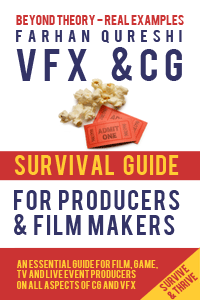
Leave a Reply