Hi everyone, I recently finished directing my second animation of the year ‘Nitro Dust’ a psuedo-prequel to the hugely succesful animated movie Digitopia: Discover Me, Nitro Dust is set in the same universe a little earlier in the timeline of the story.
I had a small team of artists and we made this movie in just four days. In this blog post I’m going to take you beyond the technical set up required to create an animated movie in four days and we’ll explore the human story and how you too can create a top quality animated short film in a short space of time.
Basically I had four days to make this movie before screening it at a cinema, I had a confirmed booking and an audience of over a hundred who were attending a private screening event.
I committed to making this movie – less than a week before the screening I had no team together to make this film, this is the story of how I put a team together and got them to produce this stunning animation in less than four days.
First before we begin, enjoy the animation movie…
I had a core team of four
- one TD/editor/sound designer,
- one very dedicated compositor (who sat down at my machine with Nuke at 6pm on Sunday and got up again at 10am on Monday),
- very talented GUI artist and
- myself who played animation director, producer, previz artist, animator, editor, render wrangler.
We initially had two days to make the movie but most of us worked on Sunday.
Myself I worked four days on it, that is 76 hours over four days.
There were a few others who chipped in with models, rigging, animation, storyboards and editing – but essentially this is a blog post of what a team of four can do over four days.
Part i: Getting the animation team together
So I had this idea I wanted to make a car chase animation and I wanted to make a western – there was an opportunity for a guaranteed cinema screening and I love seeing my films in the cinema so I decided to make both a car chase done in a western style. I started off my writing a proposal of what I wanted – here’s the original pitch I put forward at the studio I was working at to get my crack team together.
(NOTE: All image copyrights belong to the respective copyright holders – they are being used here for educational purposes ONLY, under fair-use)
This pitch was e-mailed around internally at the studio I was working at that time. It got me the core team of four that ended up making the movie.
TIP: Send your pitch out – those who respond to it and want to join you team without any cajoling are the ones who will make your movie happen.
I spent a lot of time before production began trying to convince other people to join the team, I was 100% unsuccessful in getting any more animators to join the team, really my time could have been spent better doing more preproduction tasks than trying to cajole people who weren’t interested to join in to my project.
Part ii: Storyboarding and Animatic
Step one in any filmmaking and animation process especially in animation is to get a storyboard artist on board – I had an excellent one for an hour or so, she and I sat down as I described the flow of action to her, she made sketches and then came back with some beautifully drawn storyboards.
Now I could see how many shots there were to do in four days. Note here I still thought it possible to have three bikers chasing the car. Here’s the edit I pieced together to get approximate frame lengths – bear in mind I’m still recruiting the team and putting together all the assets as I do this – not to mention trying to figure out how I’ll get this whole movie rendered in time too.
Part iii: Reusing the assets from my last movie
With the project about to start I knew there would be no time to model any new assets. I brought a buggy model from the internet for the princely sum of $5. This was one of the best $5 I could spend as I got exactly the model I wanted – did I mention the budget was zero (again) – some day I’ll actually have a budget to work with.
Part iv: Previz and Editing
Knowing that I had the team for Thursday and Friday I really pushed myself hard to get a previz ready for Thursday, as fast as I could animate I still needed to get an editor on board to help sequence and time the shots while I animated. In the credits you’ll see a list of three editors, this is the edit that the first editor came up with from the playblasts that I supplied.
Part v: Look Development
This was an early look dev we came up with – truth be told in some ways I actually preferred this look to the final one we came up with. But the practicalities of the project meant I was animating, directing and producing a movie in what was initially meant to be in two days.
I had to let the look dev team get on with it and trust what they came up with.
I do think that if I had a producer full time on the project I could have got more involved in the look development too – as it was given the time frame and the fact I was the main animator (the other animator I only had for one day) I spent my time on the animation and the editing mostly. I knew the weekend would be all about rendering.
Part vi: Setting up a Render Farm – using BackBurner
Given that the previz was coming in at almost 2 minutes, I had to figure out a way to set up a render farm. Now I’ve been used to working at major VFX companies with massive rendering facilities, I even set up a render farm when I worked on the London 2012 Olympics using Deadline. But this facility I was at had no render farm to speak off, in fact very little rendering was done on this kind of scale. I spent a massive part of the time figuring out how to set up Autodesk Backburner across a bank of unused machines – these machine as I was about to find out were unused for a reason, namely they seem to have been built pre-1900s :[
Part vii: The Decision
By the end of Friday we hadn’t finished the animation and had a half completed playblast edit. I was in tears about how the project was progressing. I left the office at 11pm to catch my last trian home -as I walked to the station something strange happened. Instead of continuing towards the station I instead went to Tescos and started buying food – not the most shocking thing but although I didn’t realise it then I was actually stocking up for a whole weekend at the office.
It’s one of those do or die moments, had I have gone home that night we wouldn’t have finished the project.
I turned back and went back in, I animated till 4am in the morning to get the edit completed. Whatever state the edit was in at 4am was what I had to take, I knew if I do not start the rendering process off now then we wouldn’t have anything to show at the cinema on Monday morning. I sent all the files to the render farm, which took a couple of more hours, I think I went to bed at 6am that night – it was all a bit hazy. I pushed two sofas together in one of the meeting rooms, I got up three hours later to this quite wonderful sight.
Oh yeah, less than two days to go till the screening and the render farm that we spent so long building did not work!!!
So to recap it’s Saturday, I have half finished animation, a basic lighting rig, a broken render farm, no sound, no grading, no credit sequence, I haven’t seen the look development yet and did I mention I hadn’t seen my kids for four days – it turns out it would be another three days before I got home still.
Basically the whole of Saturday I was on my own trying to figure out how I should go forwards. I decided that until my TD came in I would focus on doing the best animation and editing I could, worse comes to worst we would at least have a playblast version to show of the film – but me being me I knew worst would never come, instead I thought that I would get the animation right and work 36 hours straight rendering on all the machines individually if I had to.
That’s what I did, rather than trying to build a render farm, I logged onto all the may machines in the office on Saturday night. My compositor came in on Sunday evening, he was actually a producer studying compositing at a VFX college part time. I sat him down on my machine at 6pm Sunday night, turns out I had one of the most powerful machines in the studio and I logged onto every other Maya licenced machine available.
I then went through rendering each of the shots on each machine and playing render wrangler for 18 hours non stop, feeding renders back to my compositor who in turn fed them back to the editor (who was also doing the sound) – yes there were black frames and for some reason the edit still didn’t line up = net result I had to start the render job again, splitting it up on however many free machines I had at half an hour per frame (that’ll teach me to render at full 1080HD).
Part viii: Sound Design
My sound designer was also my TD, I didn’t want to burden him with the task of fixing the render farm (which is why I went old school) I wanted him to focus on the sound – he started with taking another look at the edit on Saturday night, it was now so crucial that we locked every frame, not just so he could time his sound right but also I needed to render out exactly the right amount of frames – turned out from the tests we did that while each frame took about 8 minutes to render on my machine that it would take between 22 and 30 minutes per frame on the other machines. That’s something we didn’t know at the time.
He started the sound design at about 11pm on Saturday night and much like myself he didn’t sleep again till Monday night after the screening. Listen to the sound below, I think you’ll agree he did a great job balancing the sound, working on the edit and being one of the look development team.
TIP: surround yourself with people who care about the project just as much if not more than you care about it.
So here’s the final movie, took four days to make start to finish, let me know what you think in the comments section below – this is real guerilla animation and shows what can happen if you get even a small dedicated team together – I’m really grateful to them all.
Check out the excellent Tamas’ sound design page here
https://soundcloud.com/tamas-rabel
and the excellent GUI designer (who designed the end credits) Paolo’s page here
http://www.pparrucci.com/category/portfolio/





















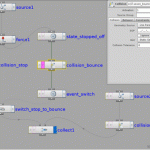
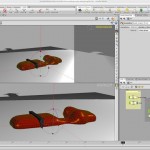
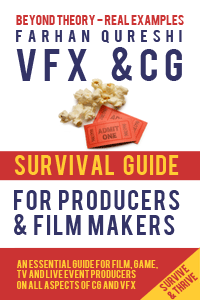
Leave a Reply