I followed the rather excellent Maya Toon training course from Digital Tutors to get myself up to speed on everything maya Toon has to offer. It was more out of curiosity and exploring all the options that I did it, but I found once I got into maya toon (which is essentially a supped up ramp shader) I found that I could really make some cool shaders.
Setting up the shader
Basically I set a scrolling ramp (via an expression into its translateV) which moves a dark patch along the ambient colour (color – apologies I am going to spell it colour).
Fig 4. A look at the mammoth shading network
I replaced this with a paintFX (neon glow)
Fig 6. Now the mammoth starts to pop out of the screen
I found that lowering the presets in the render globals would create some cool effects on the mammoth to make it look more like a hologram.
Fig 10. Setting the anti aliasing settings, shading: 3, particles: 20, coverage: 0.125, with 3d motion blur turned on. Render time 2 min 29 secs
Fig 11. The standard presets in mental ray – notice how the toon outlines don’t render the same and the specular channel is absent.
So in conclusion I think this shader needs a lot more work still. Although it’s not bad for a few nights work I’m not entirely happy with it yet, but I think it’s a decent start and there’s enough to play with.

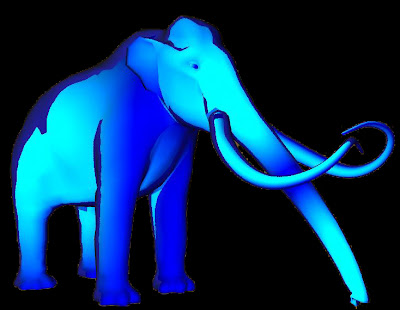
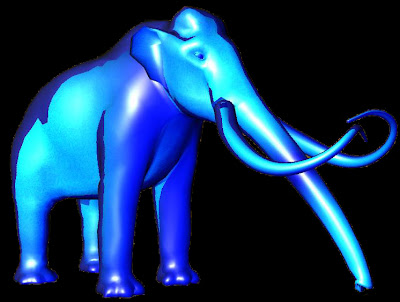
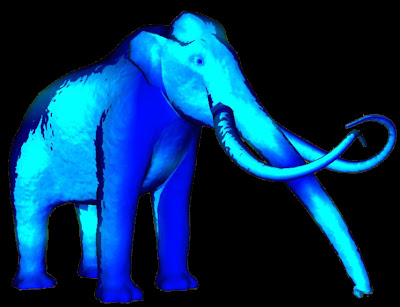
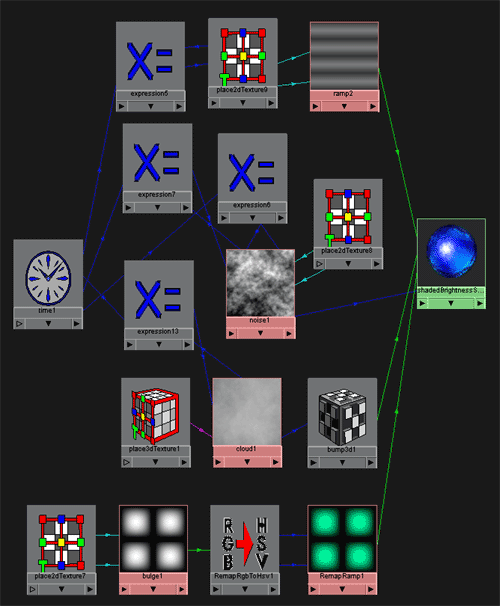
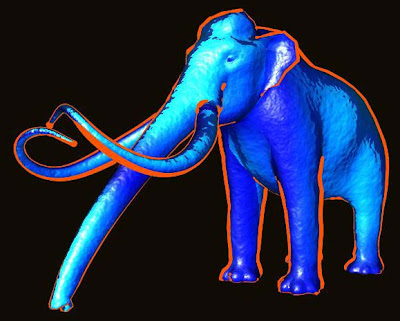
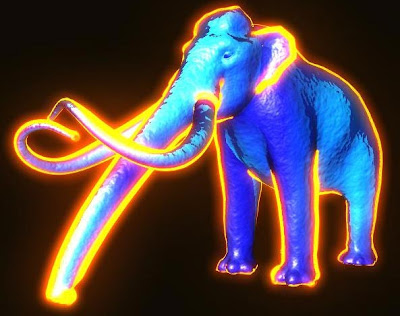
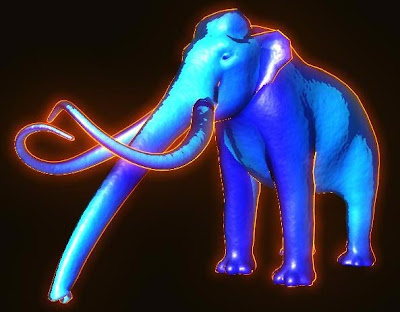
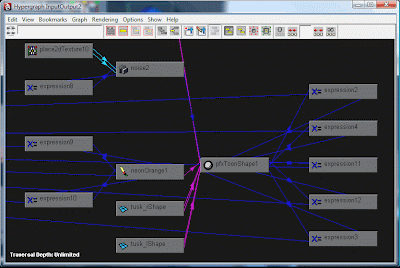


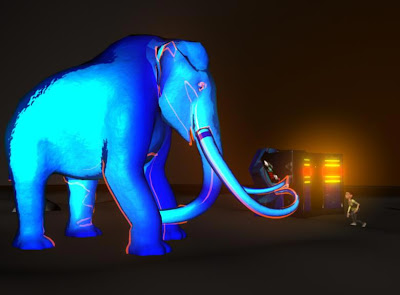


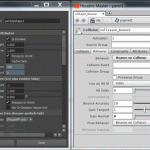


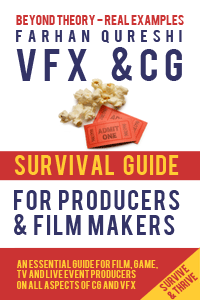
Leave a Reply